"When it comes to note taking do you prefer to hand write or type your notes?
First and foremost you need to figure out which your PROFESSOR prefers. Typically once the syllabus is released it will have the class guidelines including "use of electronics / laptops use". If the professor doesn't mind the use of laptops, then use yours. If they do mind, well your stuck using the traditional pen and paper method.
If the professor doesn't have a preference I prefer to type my notes.
Why? because I tend to type faster than I write - I find it easier to follow my typed class notes versus the written ones because hand written notes are usually rushed - you're trying to get down as much as your hand will let you. I find that I am a pretty quick typer so I basically have a transcript of the course which helps when it comes to outlining.
What apps / programs do you use to take notes?
There are many places where you can create notes. It really all comes down to which you are most comfortable with using. I'm someone who likes my notes to be super organized especially when they are typed. Each class has its own folder on my desktop which is broken down into class and home work notes as well as specific assignments for those classes. I've tried a few different note taking methods, each which have their own pros and cons.
Word - The first semester I just used plain old Microsoft word for my notes. But I found this to be a pain in the butt because I had so many word documents - each class, each homework assignment and then my outline. It was hard to keep track of everything and sometimes the formatting got all haywire during class and would put me behind because I had to fix it to move forward. I also didn't like that it was equally as challenging to put in any form of flow chart, graph, diagram, etc. For example my Civil Procedure professor always drew out these extremely helpful diagrams in class. microsoft word never let me do them because of formatting issues and it would drive me nuts because then i would have to hand write them, snag a photo and insert it into my notes later on. It was just too many extra steps that I just got tired of doing.
OneNote - About half way through the fall semester I saw one of my friends using Microsoft OneNote to take class notes. Over the winter break I decided to check out OneNote to see if it would be better for class notes. It was. In OneNote you can make a "Notebook" for each class, add multiple sections to those notebooks which can be further broken down into sub-sections and as many pages as you wish to those sub-sections. During the spring semester I created a notebook for each class I had and then added various sections and subsections that were needed for those classes.
For example in Crim. I had three sections:
Class Notes
Homework Notes
Tutoring Notes
Then under both class and homework notes I created subsections for each week and color coded them - so week one in both sections was gold. From there you could add additional pages to each subsection so I used those for each class day. As for tutoring notes, I would try to color code them so they would match to the days we were covering but we went over a lot of material so I would usually make a heading as to which topics the session was covering and then copy and paste from there to my outline.
If you still are satisfied with either of these programs there is another great option -- Evernote. Evernote is similar to OneNote but takes it one step further. I actually just stumbled upon Evernote so I haven't used it yet for school but am thinking about using it this semester. I got the chance to play around with the app/program a bit and so far it seems fairly easy to use.
Similar to Onenote you have the option of creating notebooks for each of your classes along with sections and individual pages for those sections. But Evernote has the option of adding things that you "screen shot" "highlight" "note" etc. on a webpage and store them in Evernote for use within your notebook. Here's an example:
1. Once you download EverNote you will have the option of adding EverNote to your search bar. This icon will only show up when the app is open

2. From here Open EverNote and Create your NoteBook.
3. While searching through safari, if you find something that you want to screen shot and place in your notes, you have the option to do this. All you do is click that little elephant icon on the search bar and down drops a menu. You can take a screen shot of the entire web page or just what you need, create specific notes relating to the page or add even create audio recordings.
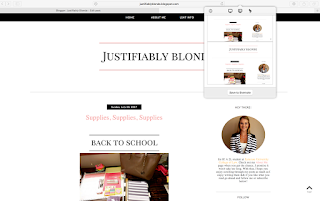
2. From here Open EverNote and Create your NoteBook.
3. While searching through safari, if you find something that you want to screen shot and place in your notes, you have the option to do this. All you do is click that little elephant icon on the search bar and down drops a menu. You can take a screen shot of the entire web page or just what you need, create specific notes relating to the page or add even create audio recordings.
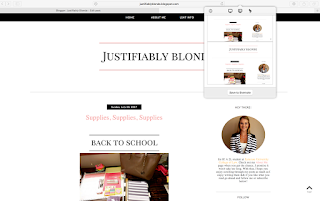
4. Once you take that screen shot, create a note or recording, hit the "Save to EverNote" button, this will synch what took a you screen shot of to the app by creating a new note. If you don't hit synch, it won't show up in the app.
5. From there you can either work directly in that new note or copy & paste the content from one note to another.

5. From there you can either work directly in that new note or copy & paste the content from one note to another.

Finally, Evernote allows you to synch your notes to multiple devices which is a lot harder to do with Word / OneNote. I think overall the app is really handy, especially with the web browser options. It's definitely something I will be trying this fall.
If, however, you are stuck with the traditional pen & paper method there are some tricks that I have picked up along the way.
Shorthand / symbols - In undergrad I always just wrote as much as I could without short-handing everything and it definitely made it difficult in some classes when I went back to go over things. (I missed a few major points here and there, or just stopped in the middle of a sentence because I couldn't catch everything) During the fall semester my LCR professor provided us with a list of shorthand to use when taking notes. In classes that I was stuck with hand writing my notes I would use symbols like ∆ for defendant, π for plaintiff; H for holding R: rule; b/c because etc. etc. (I actually began using these in my typed notes too because it was just easier than taking the time to type it out fully.)
Below find a list of shorthand options that you can use for note note-taking:
Shorthand / symbols - In undergrad I always just wrote as much as I could without short-handing everything and it definitely made it difficult in some classes when I went back to go over things. (I missed a few major points here and there, or just stopped in the middle of a sentence because I couldn't catch everything) During the fall semester my LCR professor provided us with a list of shorthand to use when taking notes. In classes that I was stuck with hand writing my notes I would use symbols like ∆ for defendant, π for plaintiff; H for holding R: rule; b/c because etc. etc. (I actually began using these in my typed notes too because it was just easier than taking the time to type it out fully.)
Below find a list of shorthand options that you can use for note note-taking:
Here are some helpful key combinations to use when typing your notes:
If you have any questions or suggestions for other apps to use, short hand options or anything helpful that is note related be sure to reach out to me!



























